We’re living in a new normal. Gone are the days of going to a favorite restaurant or sports bar for a fun happy hour with a group of friends. With much of the world living through work-at-home and social distancing orders, it’s totally normal to start feeling bummed about not seeing your buddies in person. Don’t worry, someday we’ll all get to do all of that fun stuff again. But for now, one of the best ways to keep in touch with friends and after hard week of work-at-home is with a Zoom happy hour. Here are five easy steps to having a fun and successful Zoom Happy Hour.
1. Pick A Theme
As we wrote about before, parties are fun and theme parties are even funner! One of the easiest ways to add some intrigue to your pau hana is to pick a theme. Remember, unlike the real world when you may have gone to the office, you’ll be having this party online where only you and your friends will see each other. So you might was well pick a theme that would be inconvenient or impractical to do in the real world if you were actually going out after work. Why not have a tropical vacation theme complete with matching Hawaiian shirts, maybe a movie theme, or even a costume party. Remember that you’ll be toasting your friends in a virtual setting so now is the perfect time to get creative and make the most out of these crazy times we live in. Express yourself and live with no regrets!
2. Choose Your Participants
Zoom lets you have up to 100 participants. But having that many people in a party at the same time can get a little overwhelming. We suggest a handful of people or couples so that your screen is not packed with too many people which can get confusing sometimes, especially if more than one person is speaking at a time. We recommend anywhere from a couple other people to maybe 5-6 people/couples. Simply create your “meeting” and make sure you enable the waiting room feature. This lets you manually admit your friends into the party after you verifiy their identity. You don’t want strangers “Zoom Bombing” your party. Email, text, or message your friends the Meeting ID and wait for them to join the party. Zoom supposedly limits meetings for free accounts to 40 minutes but has waived that limitation for now. Perhaps once the coronavirus crisis has passed, they will go back to their 40 minute limitation. But even with that limitation, all you need to do to keep the party going is end the meeting then start another one right away.
3. Choose a Background
One of the cool things about Zoom is that it if your computer is recent enough, you can choose a virtual background. Your computer can automatically crop you out from the webcam video and insert a virtual background like being at the beach. It doesn’t seem to work as well when there two or more of you on camera. An easy workaround for this is to simply put real stuff in your background like the view out your window or balcony, a nice painting, a cool fish tank, or just some colored wall.
4. Choose Your Food
What’s a party without proper food, right? If you were going out to a real place, you would be limited to whatever food is served there. But since you’re partying online, you can come to the party with whatever food you want and can get. As parties go, you can’t go wrong with pizza. Frozen pizzas nowdays are way better than they used to be. If your party has a theme, get something that fits that theme. As a general rule, we suggest finger foods because they are easy to eat casually without making a mess or requiring big dishes. To add a Hawaiian flair to your pau hana party, we’d go with some fresh homemade or store-bought poke or some other common luau foods.
5. Don’t Forget Your Drinks
First off, let us say that you don’t have to indulge in alcoholic drinks at your pau hana Zoom party. After a hard day’s work, maybe you’re craving a giant bottomless glass or ice tea or maybe Coke on ice. Or if you squeezed in a workout right before your party, there’s nothing wrong with a giant pitcher of water. But if you ARE in the mood for some after-work imbibing with your friends, go for it, especially if you’re already safe at home and don’t have to drive anywhere. Depending on our pau hana theme, we’d come to the party with some ice cold beer a special bottle of sake, or a nice bottle of wine. When you and your friends are all set and ready to get the party started, kick it off with a toast to good health, good friendships, and good times.
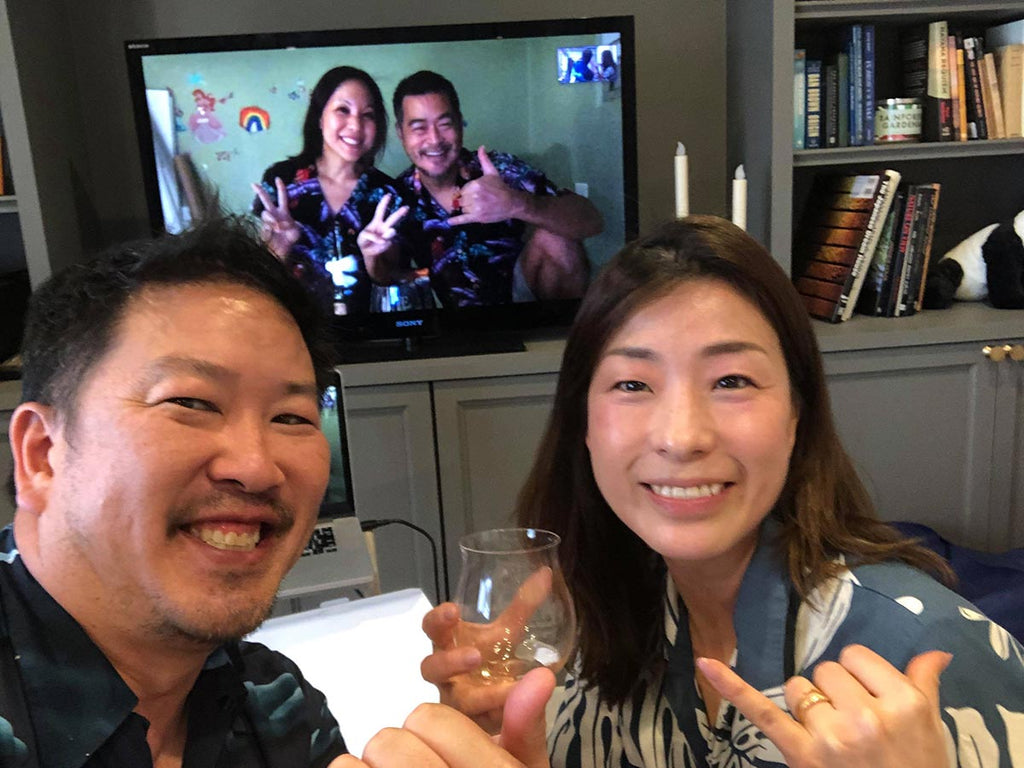
Hawaiian shirt Zoom happy hour with participants in Tokyo and Honolulu
Pau Hana Tips
After having done a few Zoom parties, we have a few tips to help enhance your experience. First, if you can mirror or output your computer screen to a big monitor or large screen TV, do it. Seeing your friends on a big screen TV increases the sensation of “being there” in person. The same applies to the sound. Hearing your friends talk and laugh through tin-sounding computer speakers does not feel as real as hearing them through high-fidelity sound systems.
Times are tough and money is tight. To save money on at your party, there’s nothing wrong with a $5 bottle of wine and a $5 frozen pizza. For about 10 bucks, you’ll have all the food and drink you need for fun night with your friends.
Splurge a little because it’s still cheaper than going out. If you’re fortunate enough to have to be in a position to spend a little, do it. It’s still cheaper than going out in the real world. A typical $12 bottle of wine at the supermarket costs $5/glass in a bar or restaurant. A good glass of wine can easily cost $15-20 which comes to about $75-100 per bottle. So if there are two of you sharing a bottle, you could enjoy a nice $50 bottle of wine and pay quite a bit less than drinking the same wine at a bar.




